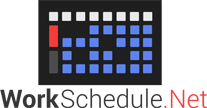WorkSchedule.Net v9 Roadmap
Please note that this roadmap is subject to change at any time.
ESTIMATED BY September 1, 2024
Open Shift Alerts
Send out alerts automatically to all users when shifts are opened up on the schedule, as in Version 8.
ESTIMATED BY October 1, 2024
Manage Users: Dropdown filter for Home Department
Allows administrators with access to filter the employees in the users list by their assigned Home Department, as in Version 8.