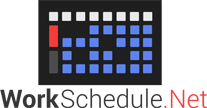Below you will find the Changelog for WorkSchedule.Net Version 9. Each update is listed in descending order of release with the newest update at the top!
- Miscellaneous Security Fixes
- Calendar Areas (Manage Schedule/Attendance, My Schedule/Attendance, etc.)
- Fixed issue when initializing a single day in the Attendance from the Schedule, where some shifts later in the day were not copied.
- Fixed issue where shifts showed as unusual even when having a match in an active template, in certain scenarios.
- Fixed issue where some name formats were limited to show only the first 8 characters of first or last name.
- Time Off Management
- When approving time off with the “No Open Time Block Time Off Method” option on, upon a conflict with another time block (which using this option would transform it to a time off block), the assigned color of the time block is set to no color (i.e., any color is removed).
- Reports
- Who’s On Report adjusted to only show clock ins for employees that the user running the report has access to (either access to the user record or to see their time blocks in Attendance)
- Daily Coverage Report: Fixed coverage count for shifts that start before the reported date.
- Roles
- Added new permission to a role: “Employee can only edit notes on existing shifts”. This permission allows editing the notes but not changing other properties of a time block in the My Attendance area.
- Calendar Areas (Manage Schedule/Attendance, My Schedule/Attendance, etc.)
- Fixed issue with users being restricted to see only their own schedule in rare situations, even when filter set to Everyone’s Schedule and with permissions to see shifts of others, in the My Schedule area.
- Time Off Management / Import
- Ability to import time off transactions from Excel added
- Calendar Areas (Manage Schedule/Attendance, My Schedule/Attendance, etc.)
- Changed notes to be the same color as the other text of the time block (improvements in this area giving more options are coming soon)
- Fixed issue with posting to a date when a daylight savings time change is occurring, in which the post date/time was off by an hour
- (Mobile only) Fixed various issues regarding tabs and properties showing that should not show in certain scenarios
- Schedule Change Requests
- Gave users the ability to select schedule change requests to remove from their view (helpful when not interested in accepting a swap for anyone)
- Automation
- Added a new rule and associated changes to the availability calendar area for “Schedule employees who prefer to work first”
- Reports
- Fixed issue where customized reports on templates show actual dates (used internally) instead of day #s and/or days of the week.
- Time Off Management
- Added friendly error-handling (avoiding crash) when time off is misconfigured (no time off reasons or time off accounts available to choose from) for employees requesting time off.
- Added initial balance to time off reports
- Fixed an issue when using the “No Open Time Block Time Off Method” option for time of approvals, new time off blocks were created incorrectly in certain scenarios.
- User Management
- Added ability to enter max weekly and max daily hours with a decimal (floating numbers)
- Roles
- (Mobile app only) Fixed issue with users that have limited department management who were able to add time blocks outside of allowed departments.
- Billing
- Invoices now show a “PAID” “stamp” on invoices that are fully paid.
- Fixed issue where some credits did not properly apply to invoices in certain rare scenarios.
- Fixed issue where full customer address did not show on invoice
- Fixed issue where, in rare situations, company accounts with auto-pay on were not automatically charged.
- Payroll Export
- Quickbooks IIF file export added
- Company Settings
- Dissallowed users from setting the Location to nothing, which can cause issues.
- API
- Restricted POSTs and PUTs of category item start and end times to be time only (applicable for Times of Day and Time off Accounts).
- Calendar Integration
- Created ability to regenerate a fresh calendar integration link on the Profile Settings, Integration tab
- Fixed issue where calendar link crashed when a department assigned to a time block was deleted.
- General
- Corrected issue with unsubscribe links in schedule change alert emails
- Calendars
- Created option to hide the item names of any category from employees (in My Schedule/ My Attendance) but not from managers (Manage Schedule / Manage Attendance)
- Allowed use of the CMD key on a Mac (Windows key in Windows) in place of the CTRL key, to allow usage of multiple selection of time blocks using either CTRL-click or CMD-click.
- Fixed issue with export to Excel/PDF in monthly view where, in certain scenarios, the day #s of the month did not show.
- Initialize
- Fixed issue when using the “Remove unchanged time blocks before re-initializing templates” option, where some time blocks slightly out of the view were being removed incorrectly (though they would be replaced with the next initialize normally)
- Users Management
- Added new properties to the list of user properties that can be mass edited, including “Default Mobile View”
- Time Off Management
- Added warning when approving time off of any other employee with one of the same qualifications with time off on the same day.
- Clarified language on Home page to “Manage Pending Time Off” for managing time off decisions and removed the button for anyone with no pending time off to manage (whether due to lack of management permission or lack of requests)
- Schedule Change Requests
- Fixed minor issue where sometimes a schedule change requests showed the “Remove Manager Approval” button when the manager had not approved.
- General
- Fixed an issue where server requests could, in certain scenarios, hang for long times at random due to error reporting back from the client browser
- Roles
- Added a role permission to limit users to read-only permission inside templates
- Reports
- Fixed an issue with Customized Reports when using the “Show inactive users in employee list” and there are some employees with no main department set (not generally permitted)
- Calendars
- Additional efficiency added when users make changes to time blocks in a company account with a high count of total time blocks.
- Automation
- Fixed issue regarding enforcing maximum hours when signing up for multiple time blocks
- Calendars
- Additional efficiency added when users make changes to time blocks in a company account with a high count of total time blocks.
- Fixed issue when viewing shifts with 6-digit Shift IDs
- Calendars
- Significant efficiency added when users make changes to time blocks in a company account with a high count of total time blocks.
- Calendars
- Add time blocks to cell (from right click): Corrected an issue that occurred when adding additional dates in the Edit Time Block Pane, immediately after invoking this feature, whereby the original date gets changed to another date.
- Corrected an issue with the calendar export (to PDF / XLSX) from My Schedule, My Attendance, or My Time Off Calendar in Monthly View where some of the day of the month labels did not show.
- Corrected an issue with a crash when using the “Leave unchanged” feature of breaks for an update of multiple time blocks.
- Reports
- Time Off Report: Corrected an error when generating the report in some cases.
- Time Off Management
- Time Off Approval: Added feature that displays which new time off blocks will conflict with time blocks already assigned on the schedule and, under typical settings, will therefore open up those existing assigned shifts. This existed in v8.
- Corrected an issue that when a pending time off request is viewed by a manager but not decided, the notification was sent that incorrectly read “A decision has been made.”
- Availability
- Admins can now set business hours for the availability calendars. By default the availability calendar shows 24 hours per day.
- Corrected an issue where availability time blocks that span more than 24 hours are not properly read by automation.
- Billing
- In cases of late payments, now only users with permissions to manage other users or the schedule / attendance are shown the cancellation warning messages.
- Users
- Users with the permission to do so, can now emulate another user (login as that user) from that user’s record. Audit trail records internally the user who is doing the emulating.
- Integration tab: The Max Daily Hours input box now allows decimals.
- Speed
- Removed some unneeded processing that was adding about .05 seconds to every page load in calendar areas.
- Schedule Change Requests
- Partial Sign Up: Corrected an issue when military time is used that prevents the user from choosing part of a shift.
- Sign Up Notification: Corrected an issue in cases where all shifts were dropped (using the “Drop conflicting shifts from sign-up requests” sub-feature) the notification states that the request was “automatically approved”. This meant that all non-dropped shifts (in these cases, none) were approved. The message was misleading and has been changed to read that it was “automatically declined” in such cases.
- Calendars
- Ability to copy selected time blocks to a day by clicking on the destination day header (without choosing a cell). This allows the user to avoid copying to a specific cell in a day, as that affects the category item/ assigned employee values of the time blocks being copied, which may not be desired when wanting to duplicate the time blocks. This new process leaves those values intact. This function is similar to version 8 functionality.
- Roles
- New permission on “Areas” tab to allow access to Templates.
- New permission on “Schedule” tab to allow permission to initialize the schedule.
- API
- Allows reference to Roles by name when adding / editing users.
- Various bug fixes and improvements
- Time Off Management
- Time off requests in the pending list for managers can now be sorted by any of the columns (click on the headers) as in Version 8.
- Pending time off can now be withdrawn by the employee, as long as it has not yet been processed by the manager.
- Templates
- The menu for the list of templates had an issue that when there were too many templates listed, some of them were below the bottom of the page and could not be accessed. That issue has been fixed.
- Schedule Change Requests
- When choosing another employee for a swap, the names are in alphabetical order in the drop-down list.
- Calendars
- Adding a time block to a cell will now default the date appropriately in the Edit Time Block Pane.
- An issue was fixed with the Excel / PDF Export when it has a long list of filters that has caused the system to hang. Filters are now listed on a separate worksheet in the workbook.
- In My Schedule / My Attendance / My Time Off, the double schedule alert is no longer shown, which should make page loads significantly faster.
- WorkSchedule.Net REST-ful API Now Available in Beta!
- Gives REST-ful developer access to
-
- Users
- Time blocks (shifts and time off blocks)
- Category items
- API Help available HERE
- Automation
- Significant automation speed improvements in certain scenarios
- Time Off
- Pending Time Off Requests now in descending order of submission date/time
- (Note that this is the first part of a two-part update that will also allow on-the-fly sorting by any column in this grid. This second part is expected to be available by January 5, 2024)
- Attendance
- In My Attendance, the department dropdown includes all qualified departments for employee
- Various minor bug fixes and improvements
- Reports
- Daily Coverage Report
- Updated the report to show “Needed” and “Open” rows, showing the headcounts in each category.
- Calendar Areas (Manage Schedule, Manage Attendance, My Schedule, etc)
- Resolved slow page loads due to the double scheduling alert being turned on in the current view
- Note that we expect future additional speed improvements in this scenario
- The “Notes” and “Manager Notes” properties now word wrap in the time blocks (calendar area) to show the full text of the note.
- Various minor bug fixes and improvements including:
- Issues with running the Raw Data Export in certain scenarios have been corrected.
- Schedule Change Requests (Sign Up and Swap)
- Partial Shift Sign Up (not yet available in the mobile app)
- Templates
- Ability to copy from one template to another
- Option to first delete time blocks that have not been changed since previous initialization, automatically before re-initializing
- Reports
- Daily Coverage Report
- Creates an XLSX file showing the coverage for a single day, broken into 15, 30, or 60 minute increments, by employee.
- Automation
- Limited automation functionality available in Templates
- Calendar Areas (Manage Schedule, Manage Attendance, My Schedule, etc)
- Resolved slow page loads with a large number of rows
- Various minor bug fixes and improvements
- Issues with certain characters in passwords have been resolved.
- Issue with selecting specific departments when adding a new role is resolved
- Added protection against users double clicking submissions (especially time off requests)
- Time Off
- Time Off Request: Better defaulting of date ranges when duplicating days being requested off.
- Time off approval: Ability to approve / decline / leave alone all days off in a Time Off Request at once (version 8 feature)
- Time off Ledger: Ability to bulk add / remove transactions to multiple users at once (version 8 feature)
- Mobile
- Fixed document height for mobile across all pages. Changed the header/footer of the availability grid to not be sticky. when the user scrolls, they will have more room to make selections.
- Fixed height after device orientation change for iOS.
- Fixed: Adjusted “Crew” label to read “Employee” when editing time blocks.
- Bids:
- Adjusted the bid color feature so that the special coloring to show someone has bid on a shift only appears in Manage Schedule
- Fixed: Show “Requested” in time blocks where the user submitted a bid. No longer shows “requested” if other users have submitted bids as it had in certain scenarios (when the bid color feature is being used).
- Select Column / Row (version 8 feature)
- Ability to select an entire date column or an entire row in calendar areas without drawing a rectangle.
- Fixed Time Blocks:
- Fixed: Date Times/Times category type values now show correctly for PM, Military Time, and European Dates.
- Fixed: Date/Date Time category type values no longer show a false date when no date was chosen (empty).
- Show Open Shifts: If an employee’s qualification permission is only certain departments, it will no longer show all open shifts when the option is turned on, honoring the restriction now for open time blocks as well as assigned time blocks.
- Schedule Change Requests (Sign ups and Swaps)
- Notifications: Show category items and their values inside notifications for Managers/Admins.
- Fixed: Employee schedule will now show all open shifts if bidding enabled even when signup is disabled
- Categories
- Removed access for users to change Departments and Time of Day to a custom type (non-Items)
- Various minor bug fixes and improvements
- Hours Report
- Hours report now includes the option to filter out time off hours
- Schedule Change Request (Sign up and Swap) Fixes
- False broken rules in certain views of a schedule change request corrected.
- Substantially reduced processing times when user submits change request.
- Corrected issue with notifications that a schedule change request has been processed not being sent in certain uncommon situations.
- Change requests will become invalid if the original request was changed after starting a schedule change request (earlier in the process than before).
- Automation efficiencies
- Efficiency has been significantly improved for Show Conflicts, Get Best Fit, Auto-schedule, and rule checking for schedule change requests.
- Schedule Change Request Enhancements
- Use identical time block if requested block is taken: (Sign up only) If two users sign up for the same open time block and Manager Approval is not required (option in Company Settings), the system will search for an identical open time block and, if available, will substitute that open time block for the open time block originally requested.
- The calendar page load time using view option “Show ‘Viewed’ in time blocks” has been significantly reduced by an order of magnitude.
- Fixed various bugs and improvements
- Added new option for European date format
- Added new option for military time format
- Added Bid Color Feature which highlights shifts that have been bid on with a color chosen by the admin
- When a user submits a schedule change request, the category item names on the manager approval page are now abbreviated
- Discrepancy Report is now available as a standard report
- The main billing contact can now be chosen by the administrator on the billing page
- Fixed issue showing incorrect statistics: Now shows correct statistics regarding time off given and taken on the manager time off approval page
- In Edit Roles
- Changed wording on “Accessible [Departments]” tab to “Managed [Departments]”
- Moved Employee “Attendance” options from Schedule/Attendance tab to the Employee tab
- Changed wording on “Schedule/Attendance” tab to “Schedule”
- Fixed various bugs and improvements
- User can create clickable links in Time Block Notes. Users can click links in the information tab and within time blocks in the Calendar area.
- When a user requests to sign up or swap a shift that requires manager approval, the Category Item Names are now visible in the request to the manager.
- Various bug fixes and improvements.
- Various bug fixes and improvements
- Fixed bug with Schedule Change alerts related to deleted users
- Fixed crash in monthly view
- Improvements to Migration process
- Adjusted terminology in Company Settings
- Various bug fixes and improvements
- Fixed bug with Time Off partial processing where some requests were not being marked as completed
- Added option to initialize Attendance from the Current Schedule
- Added “Notes” column to Custom Time Block Report
- “Manager Notes” text box added to Time Blocks
- Manager Notes are a special Notes type field where the text entered is only visible to specific Roles with access
- Fixed access to time clock on Mobile site based on Role settings
- Fixes to Schedule Change Alerts
- Efficiency fixes when loading schedule when Breaks are present on Time Blocks
- Added Confirm/Decline feature to Current Schedule
- Option now available to allow employees to mark a shift as “confirmed” or “declined” which is then visible to those with access to the Manager/Admin schedule view
- Added ability to assign employees via Get Best Fit feature on Mobile site
- Various bug fixes and efficiency changes
- Various bug fixes and improvements
- Added Single Sign-On (SSO) support for Mobile app
- Fixed bug with Google Maps functionality
- Fixed bug with SSO in Google Chrome Browser
- Added static error page for Mobile app
- Added dropdown to set company location in Migration UI
- Added space below total hours row in Schedule
- Added additional messaging to Login screen related to SSO
- Fixed “Remember My Login” checkbox on Login page
- Adjusted verbiage in Migration status emails
- Adjusted text in setup wizard buttons
- Various grammatical fixes
- Various bug fixes