View Options
Not one.. not two.. but THREE levels of sorting!
Our uniquely powerful sort function lets you sort and group by start time, employee, department task, time of day, location, or choose from many other options. But WorkSchedule.Net goes beyond a single sort level, allowing you to sort three levels deep! For example, you could sort by department, then time of day, and then employee.
Colorize your calendar!
You can color shifts by just about anything: by employee, department, employee, task, location. Easily flip between color schemes to get a different colorization of your calendar shifts.

Save a snapshot of your view!
Different users may want to see the schedule in different ways. Our powerful view management allows you to take a snapshot of your entire view, including your sort, filter, color scheme, layout, hide/show settings, and much more to remember for your next login and share with other users if you like. You can even flip between views within a user session.
Monthly view makes seeing the big picture a breeze!
Simply switch from your normal weekly view to monthly view and drag, drop, drag to select, copy, and remove time blocks while seeing the big picture of a full month of scheduling. Move forward or backward a month at a time, or choose the date you want to jump to.