Calendar Editing in Schedule and Attendance
Drag and Drop makes scheduling even easier!
Need to move a shift to another day, employee, or position? Simply click, drag, and drop! You can even move a group of shifts together, and it’s fully supported by the mobile app as well.
Easy to select and mass edit!
By selecting one or more shifts you can easily edit them as a group. Our advanced calendar knows which shift properties you are changing and leaves the others alone. No need to edit one shift at a time to add, change, or delete multiple shifts at once. Applies to both the standard and mobile applications as well.
Copy and move shifts anywhere!
By selecting one or more shifts you can easily copy or move a group of shifts to another date, week, month, or to another department, task, or employee. Building your schedule from scratch is a snap! Works great on the mobile app too!