WorkSchedule.Net v9 offers a rich variety of features.
Find out more by clicking the icons below!
The WorkSchedule.Net employee scheduling module allows easy creation of the staff schedule with our template import, mass shift editing, drag and drop, and automation features. WorkSchedule.Net always makes sure no one is double scheduled, and everyone has real time access to the posted employee schedule.
WorkSchedule.Net has an advanced rule-based automatic scheduling engine that finds the best employee assignments for the shifts. Choose from full automation to manual shift assignment with suggestions from WorkSchedule.Net. Schedule smarter and faster today.
Our mobile app was re-built from the ground up using years of feedback about how you schedule, track attendance, and handle time off. Now you can manage your schedules straight from your mobile device. Add new shifts, edit existing ones, or remove those you no longer need. It’s all built using a familiar, simple to use interface.
Employees can clock in with our simple online time clock or create online time sheets. Administrators can modify the data, and generate an hours report for payroll or export the data to major payroll services for quick and easy processing, accounting for any weekly overtime.
Employees can request time off and managers can approve it online, reserving the time off on the schedule. Track the days off allowed for each employee. Customize with your own time off reasons and banks. Time off can be requested by employees and processed by managers in our mobile app!
Set up multiple view configurations with custom filtering, sorting, color settings, column widths, time zone and more. Our sorting is the best in the industry with three levels of sort allowed. You can share your view settings with the team!
Accommodate employee shift swap requests “hands-off” by letting WorkSchedule.Net process the swaps subject to the rules you set, or alternatively require manager approval. All or just part of your schedule can be become a sign up sheet.
The new and improved calendar editing is the best on the market! It’s easy to add and edit many shifts all together as one, drag and drop between dates and even locations, tasks, and departments. The easy undo function lets you back out any mistakes quickly.
WorkSchedule.Net sends employee schedule notifications by email, text message, or internal messaging, keeping your staff all on the same page. Employees can get notified of unusual or all shifts, as well as any last minute changes to the schedule automatically, taking that burden off of you.