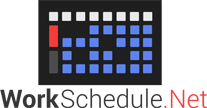Automatic Migrations – Frequently Asked Questions
Program Works is shutting down access to WorkSchedule.Net Version 8 on November 18, 2024. Therefore all company accounts not yet migrated will be automatically migrated to Version 9 after September 1, 2024. The scheduled date and start time of your automatic migration now shows in your Migration Dashboard in Version 8, available from your Home Page as an administrator. The technology is becoming outdated, both in terms of the application itself and the hardware and operating systems it runs on. Version 9 provides essentially all the same functionality as Version 8, but with major improvements in ease-of-use, a full-featured mobile app, better security, availability, and much more.
An automatic migration is a last resort to migrate companies that have not scheduled a live migration with their Customer Success Manager. This migration process will create a Version 9 account for each customer, move the Version 8 data into that account, give access to the new account, and shutdown the Version 8 account. The date of this migration is scheduled by Program Works and may also be re-scheduled by us for various reasons.
We very strongly recommend contacting your Customer Success Manager (via the Migration Dashboard accessible from your Home Page as an administrator) to schedule a planned migration and avoid automatic migration, if you have not already done so.
We do not advise that. The automatic migrations are intended as a last resort only. We strongly recommend that you setup a brief 15-minute consultation with your Customer Success Manager and look over the streamlined YouTube migration tutorials right away. You should also look over the short list of potential migration issues here.
If you do choose to simply wait for the automatic migration to occur without planning a migration beforehand with your CSM, you need to be aware of the following risks:
- You may unexpectedly lose access to some features that you use. Though the vast majority of Version 8 features exist in Version 9, there are a few minor features removed.
- Your settings may be incorrect at first, though our support team can quickly help you tweak these after the migration.
- The permissions of some users may be incorrect at first, especially users with the Manager permission. However, our support team can quickly help you tweak these after the migration.
- You may lose changes to your data that are made during the data transfer process of the migration.
- The date and time of the migration may not be convenient. We would much rather schedule the migration at a time that works for you.
- Any user without a valid email address in their user record will not be able to access the system until you enter the email address in their user record and then invite the user.
- You may lose needed historical information in your schedule and attendance, if you need to keep time block information from before September 1, 2021.
- You may have the wrong administrator designated as the Main Account Contact, if we cannot confirm who should have final authority on the account.
- You may have the wrong city designated for local time purposes, if we cannot confirm your nearest major city.
- You will forfeit your opportunity to take a test drive of the new system before you migrate. Your admins and other users may not be familiar with the new interface. Most features work at least a little differently in Version 9. If time is limited, we recommend at minimum that you review the YouTube migration tutorials.
At about 7:00 pm Eastern time on the date of your scheduled automatic migration, if your account has not yet been migrated, we will begin the migration and send an email notification to the Main Account Contact (see below). At that time all users will still have access to the Version 8 account, but changes to any data in the Version 8 account after that time will not be migrated to Version 9, and therefore will ultimately be lost. We recommend simply asking users to refrain from making any changes or change requests during this time period. Read-only actions like viewing the schedule should generally be fine.
Migrations typically take about 4 to 6 hours to complete, though they can range from 5 minutes to 24 hours, mainly depending on the number of historical time blocks being migrated.
The following information, required for any migration, will be determined by Program Works if not provided by you:
- Main Account Contact: Program Works will pick the user with Administrator permission that appears to be the top administrator as the Main Account Contact, who will have final authority on the new Version 9 company account.
- Time Zone Location: Program Works will choose the city that your new account will use by default for local time based on your listed street address with us, unless we have better information about which time zone the schedule is in.
- Historical Schedule and Attendance: All your historical time block information, going back to September 1, 2021, will be migrated for both the Current Schedule and Attendance.
Once the migration is successfully completed, possibly the next morning, the following finalization will occur:
- The Main Account Contact will be sent a password reset email, which will initially setup the new password for that user in Version 9.
- All users with a valid email address will be invited to the new system via email. Users will need to go through a very brief 3-step wizard to enter their new username and password, optionally setup their mobile phone number for SMS notifications, and agree to the terms of service for Version 9. This is called “user registration” and typically takes about 1 to 2 minutes to complete.
- Your Version 8 company account will be permanently closed. All users must access the system through Version 9 after this point in time.
- The Main Account Contact will be notified of the completed migration by email which will include helpful links and tips for getting started in your new Version 9 company account. Support will also be available to help with any issues you may encounter as you start to use Version 9.
- In the unlikely event that an error occurs in the migration process, we will notify you and will likely reschedule your automatic migration for a future date. Alternatively, we may attempt to restart the migration.
Your automatic migration date shows on your Migration Dashboard, accessible from the Home Page as an administrator. You will be able to request a change of your automatic migration date by contacting your Customer Success Manager.
Generally, no, not without a current agreement. If you use custom features, it is most likely you will no longer have access to those features in Version 9 without a current agreement with Program Works in place for usage of the features. In some cases custom features have become standard, in which case the features are likely available in version 9, but we cannot guarantee that. We highly recommend scheduling a consultation with your CSM.
No, you will no longer have access to your Version 8 account after an auto-migration is finalized.