THE NEXT GENERATION OF EMPLOYEE SCHEDULING AND TIME TRACKING IS HERE!
After working hard for the last several years to rebuild the employee scheduling and labor management experience for our customers around your feedback, we are very proud and excited to launch our new web site! The new site showcases all the features our team has been working on behind the scenes.
WorkSchedule.Net Version 9 features:
- A modernized, easy-to-use user interface
- A full-featured rebuilt mobile app with all the features of the standard app
- Simpler messaging via email SMS, and internal mail
- Powerful user roles management
- Drag and drop, copy, move, and undo support
- Intuitive shift mass editing capability
- Simplified employee availability calendars
- Editable monthly view
- Customizable views and shareable view snapshots
- Time zone translation
- Better security
- Single sign on
- Trusted devices
- Much more! (See the showcase of features here)
We launched WorkSchedule.Net Version 9 in beta back in May 2021, and the beta will continue until May 2022. This does not immediately affect your existing WorkSchedule.Net account or subscription, since the new version is being launched as a separate application. Version 9 is expected to replace version 8 by December 2022, though that could be extended. So if you are a customer now you have plenty of time to get acclimated to the newer version, and we are here to help you with the transition when you are ready.
We encourage customers to request access to the v9 beta soon so you can start getting familiar with the new version. Starting usage of the beta version does not affect anything in your existing v8 account. You will continue to operate from your same v8 account until you are ready to make the live switchover. In the meantime you can explore and learn about the new features of v9 in a sandbox environment. We expect the capability to migrate your data from Version 8 to be available around mid-February, and more resources will be available to explain how that works and to help guide you through the process.
You can read more information about how the transition will work here.
Please contact us at support@workschedule.net with any questions.
– The WorkSchedule.Net Team